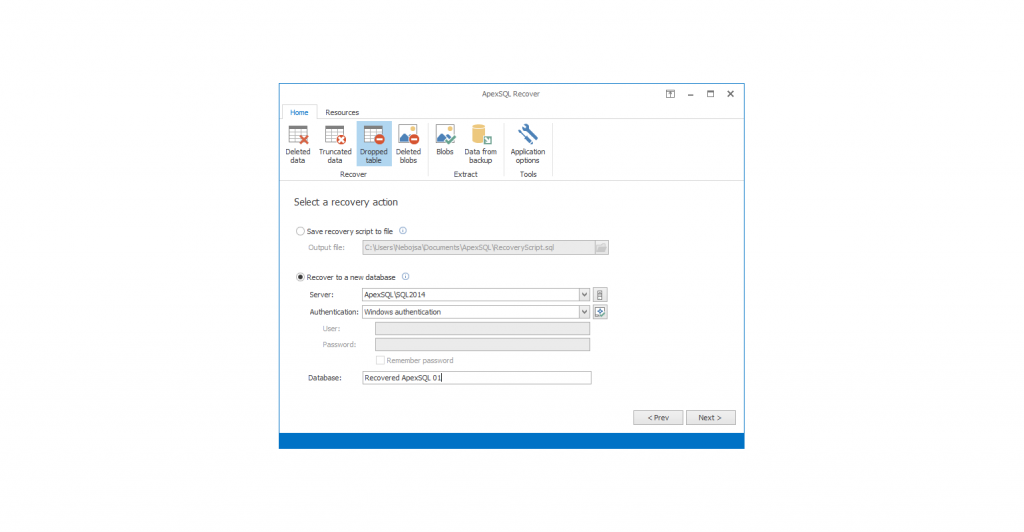ApexSQL Recover 2017.01
Free Trial Version
Publisher Description
ApexSQL Recover can recover lost data due to delete, truncate and drop operations. Recover BLOB data as files. Extract data from database backups without restoring them. Some features include compressed backup support, smart resource management, direct-to-database recovery, blob extraction, advanced filtering and more. ApexSQL Recover is compatible with all SQL Server databases from SQL Server 2005 onwards.
Features:
- Recover data without installing server side components on the SQL Server itself
- Compressed backup support: Use natively compressed transaction log and database backups as data sources
- Recover FileTables schema and data
- Smart resource management: Automatically identify the optimal recovery method for peak performance
- Improved scalability: Fully leverage the increased memory limit and performance boosts provided by the x64 architecture
- Direct-to-database recovery: Recover data directly to a database including data lost due to TRUNCATE or DROP operations. Recover lost tables directly to database including tables containing calculated columns or tables with missing schema and user defined data type definition
- BLOB extraction: Extract online BLOBs as data files
- Advanced filtering: Specify the timeframe in which your data or objects were lost
- Support for additional SQL Server objects and data types: Restore data from compressed tables and SPARSE columns. Recover vardecimal and FILESTREAM data
- Support for multiple data source types: Recover from live databases and transaction logs, detached database and transaction log files as well as native or compressed transaction log and database backups
- Lost data recovery: Recover data lost due to a DELETE or TRUNCATE operation
- Object restore: Recover dropped objects
- SQL Server 2016 support
- Support for Microsoft SQL Server 2017 CTP 2
About ApexSQL Recover
ApexSQL Recover is a free trial software published in the Databases & Tools list of programs, part of Business.
This Databases & Tools program is available in English. It was last updated on 02 April, 2024. ApexSQL Recover is compatible with the following operating systems: Windows.
The company that develops ApexSQL Recover is ApexSQL Tools. The latest version released by its developer is 2017.01. This version was rated by 3 users of our site and has an average rating of 4.7.
The download we have available for ApexSQL Recover has a file size of 46.14 MB. Just click the green Download button above to start the downloading process. The program is listed on our website since 2017-05-18 and was downloaded 467 times. We have already checked if the download link is safe, however for your own protection we recommend that you scan the downloaded software with your antivirus. Your antivirus may detect the ApexSQL Recover as malware if the download link is broken.
How to install ApexSQL Recover on your Windows device:
- Click on the Download button on our website. This will start the download from the website of the developer.
- Once the ApexSQL Recover is downloaded click on it to start the setup process (assuming you are on a desktop computer).
- When the installation is finished you should be able to see and run the program.